苹果在去年上架了型号为A2561的新款C to L数据线,充电头网入手了新款线缆并进行了拆解,最近,又拿到了一款新近推出的C to L数据线,型号同为A2561,下面就对这条线缆进行拆解,看看线缆内部有哪些变化。
苹果USB-C to Lightning线外观
这条Lightning线通过卡纸缠绕整理固定。
线缆拿在手上的直观感受,缠绕数圈后相当小巧。
两端线头采用白色塑料外壳,两侧为半圆弧面,表面高光亮面处理。

USB-C公头特写,非满PIN设计。

Lightning端子特写。

线缆两端还做了抗弯折处理。

外皮上印有苹果设计、A2561型号等信息。

测得线缆长度约为104cm。

净重约为19g。

使用ChargerLAB POWER-Z MF001测得线缆制造商为FOXCONN富士康,Lightning端子为原装C91M端子,评分100分。
苹果USB-C to Lightning线拆解
在对苹果这条USB-C to Lightning线有了基本了解后,下面继续对其进行拆解,看看做工如何。

首先切开USB-C侧外壳,白色塑料外壳内部为点焊固定的钢套,固定USB-C公头。

USB-C公头组装塑料环填充空间,与白色外壳固定,更加美观。

钢套为两片结构,与USB-C公头通过点焊固定,钢套之间也点焊固定,十分牢固。

拆掉点焊固定的钢套,内部端子焊接处采用白色注塑填充。

钢套尾部扎紧线缆,起到接地和固定作用。

线缆尾部注塑固定成为一个整体,使用白色注塑填充固定。

正面依次焊接负极裸线芯,CC线,USB2.0数据线和正极导线。
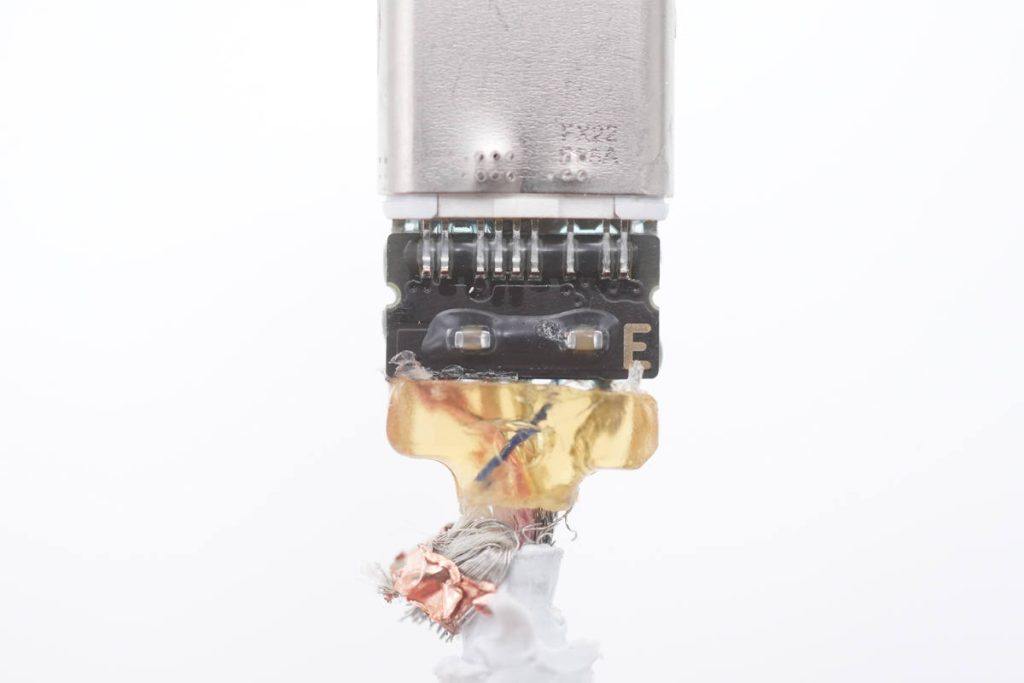
端子小板背面焊接两颗电容用于滤波。
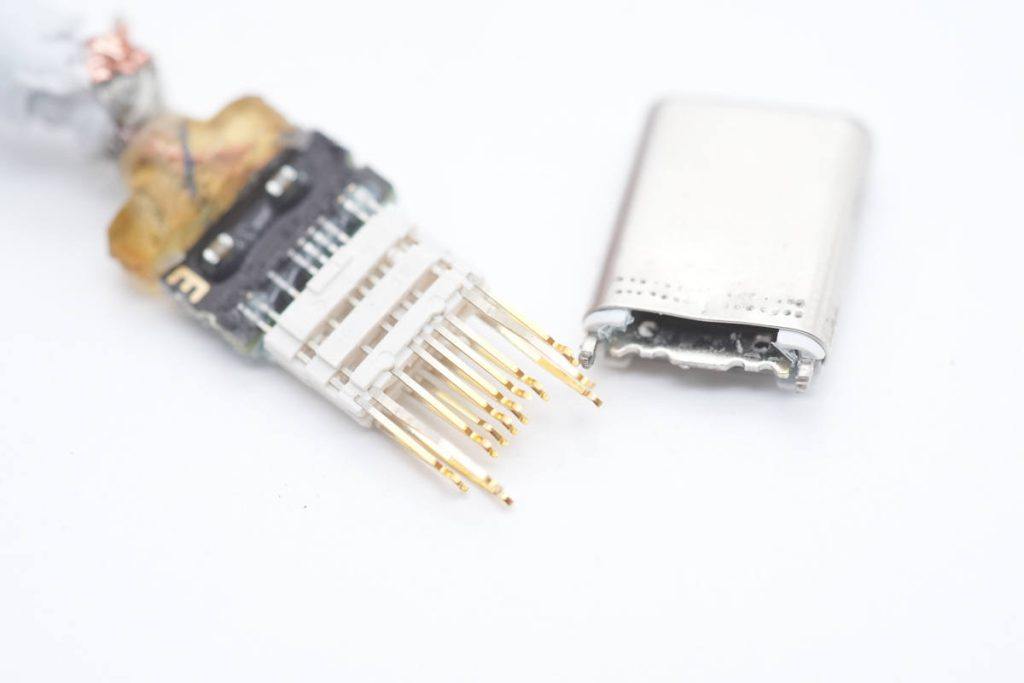
拆下USB-C公头的金属外壳。
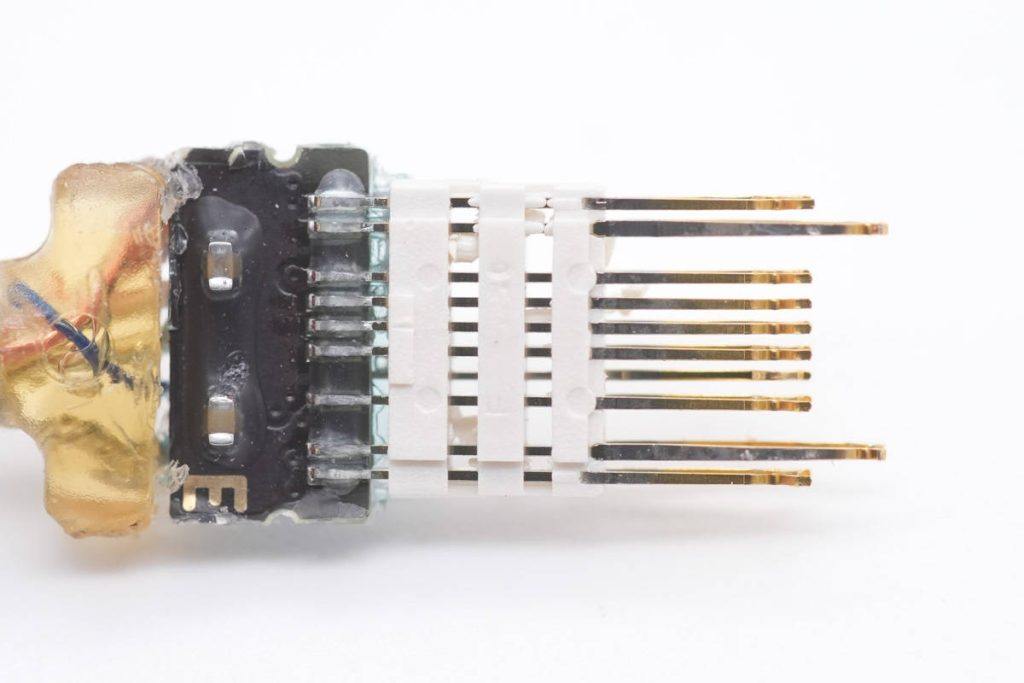
公头为非满针设计,其中靠近外侧负极两根针脚加长处理,连接到充电器端子用于接地,是苹果C to L线的专有设计。
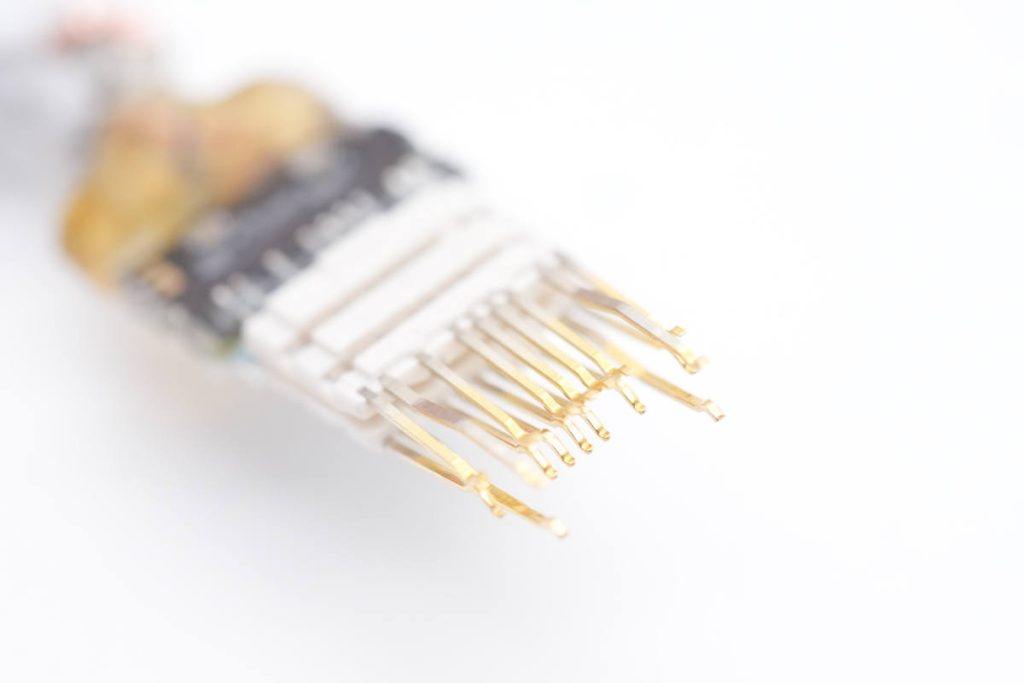
内部针脚特写,端子连接处镀厚金处理,不易氧化,寿命更长。

接下来使用切割机切开Lightning插头的塑料外壳。

内部采用钢套点焊包裹保护,一端填充硬封胶,另一端组装塑料环。

钢套同样采用两片式结构,通过点焊焊接固定。

拆下点焊固定的钢套,钢套尾部同样扎紧线缆,起到接地和固定作用。
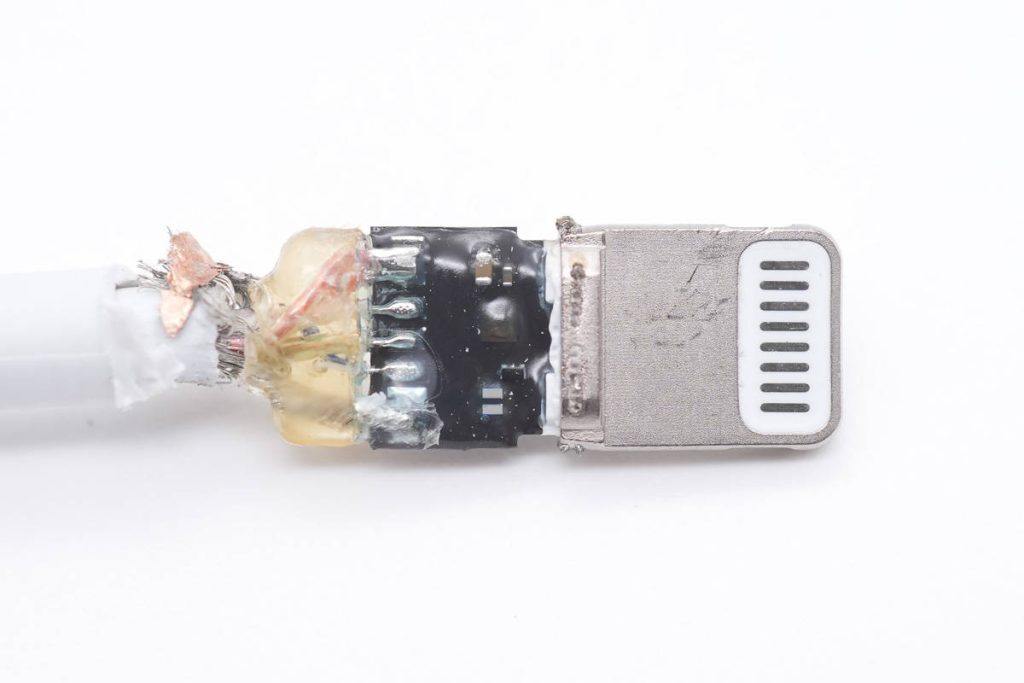
线缆尾部注塑固定成为一个整体,焊接到Lightning端子上。

端子小板另外一面为AS3616A芯片。

AS3616A特写,内部集成了PD快充协议识别、加密模块以及产品序列号、生产厂商等信息。端子元件布局与C94端子相同。

端子背面元件布局与C94端子相同。
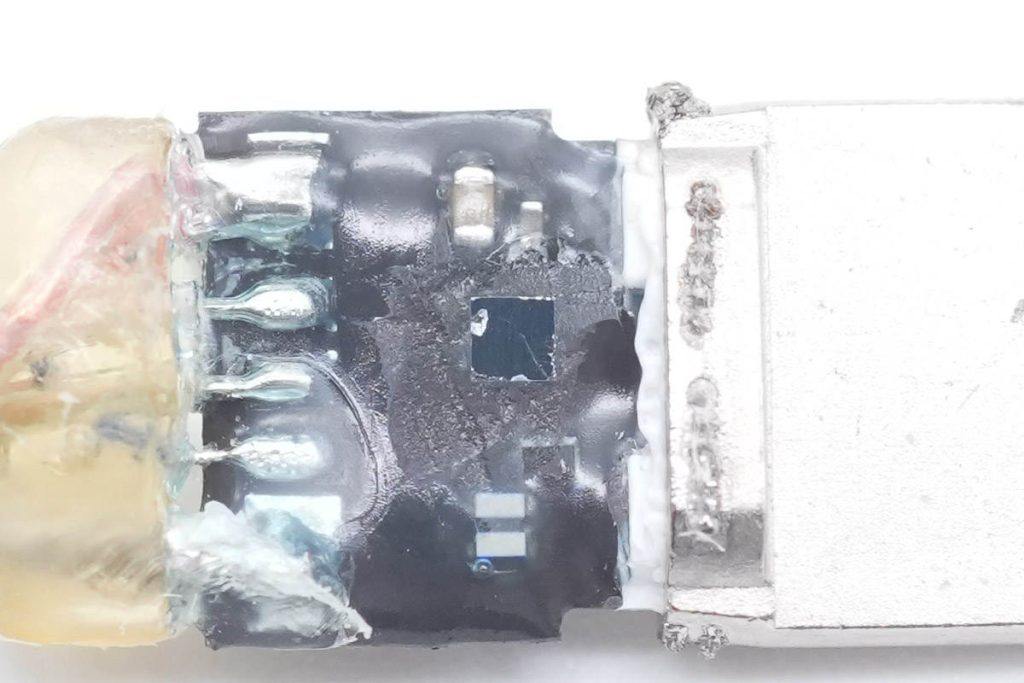
端子表面涂胶绝缘,清理掉胶水,背面焊接的CSP封装芯片为正方形。

将数据线剪开,观察截面。可以看到五条线芯,两条红色线芯为正极电力线芯,蓝色细线为CC线芯,白绿为USB2.0线芯。

切开线缆外皮,内部是一层缠绕的屏蔽网。

屏蔽网下面是一层屏蔽铝箔。

屏蔽铝箔内部是电力线芯和数据线芯,同时内部还填充抗拉线。

线芯为旋转缠绕结构,这种结构能够更好的消除应力,让线缆更加柔软。

线缆内部线芯一览,下面就开始详细介绍线缆内部线芯设计。

两条红色正极电力线芯采用纯铜丝,内部没有抗拉线。

用于USB2.0数据传输的数据线,绿色为D+线芯,内部没有抗拉线。

白色为D-线芯,内部没有抗拉线。
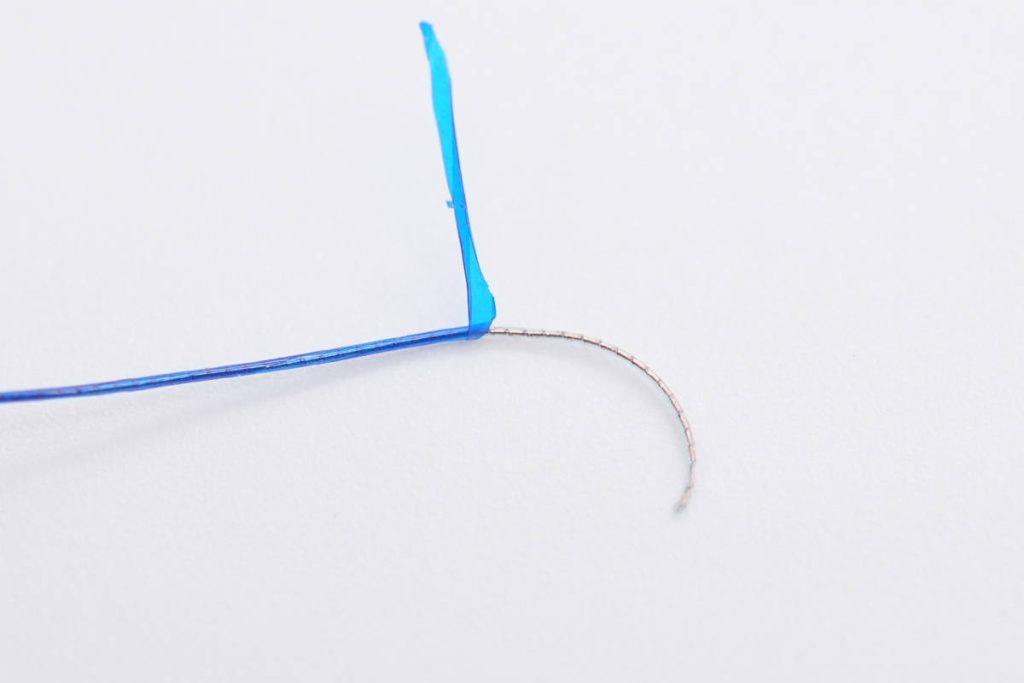
蓝色CC线芯采用缠绕结构。
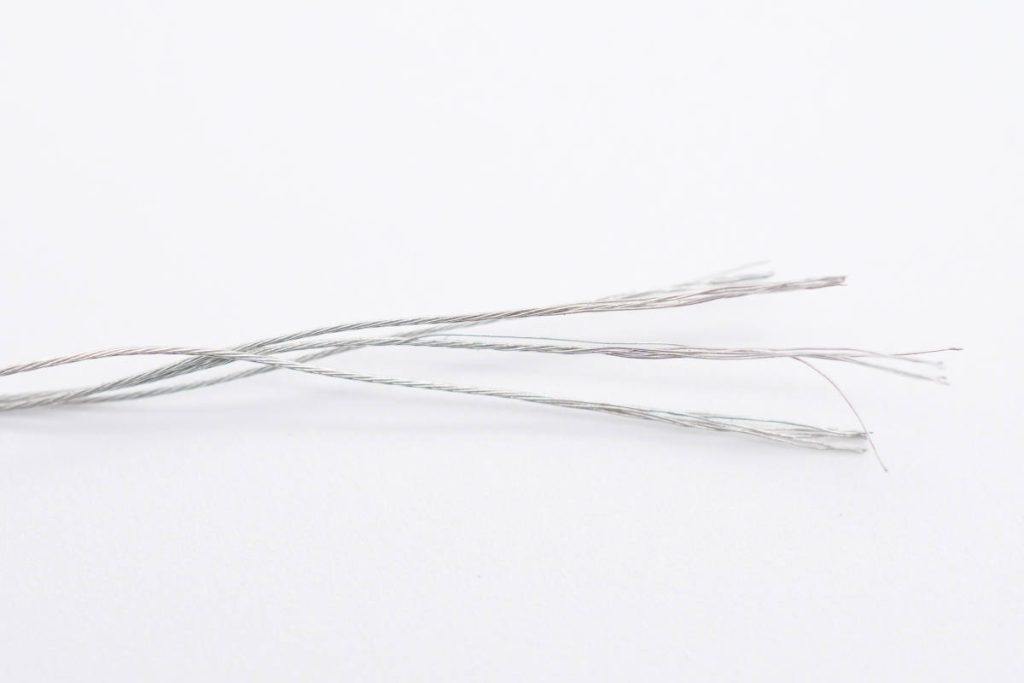
负极裸线芯特写,采用四根镀锡铜丝并联。

线缆内部填充的抗拉线特写。

全部拆解一览,来张全家福。
充电头网拆解总结
本次拆解的线缆与上次拆解的区别不大,解剖发现线缆的正负极,USB数据线与CC线均为相同的工艺,有绝缘外皮的正极和USB数据线采用铜线芯,CC线采用缠绕结构。
这条线由富士康代工生产,Lightning端子是为C91M端子,USB-C公头非满PIN设计,两端线头内部小板和线芯均注塑处理,同时外套钢套点焊包裹,保护性非常的好。线身外皮依旧采用可降解材质,线芯包裹屏蔽锡纸和屏蔽网,掺有抗拉线增加强度。
使用POWER-Z MF001检测到线缆端子为C91M,与C94端子的区别是小芯片由长方形变为正方形。除此之外,电路元件布局均与C94端子相同。


