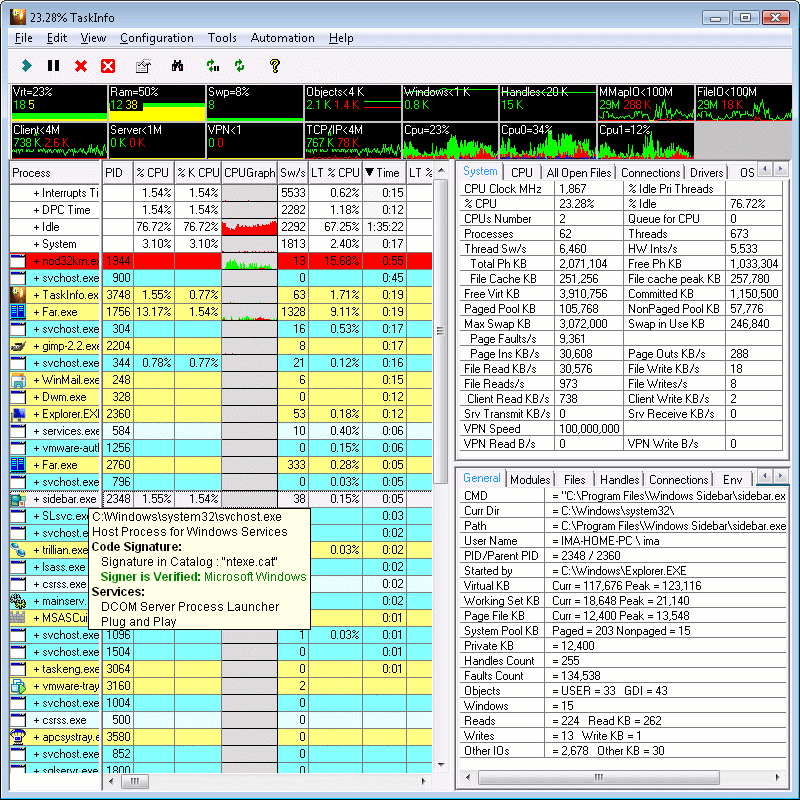TaskInfo 是一个实时监控系统的软件,它不大但是很实用,对每一个进程都会监视,包括 CPU 占用率,内存使用情况,Cache 使用率, 数据传输速率等,能让你中断没有反应的进程.
 下载:TaskInfo 7.0.7.212
下载:TaskInfo 7.0.7.212| 7.0.7.212 |
TaskInfo Release 21-Jan-2007 |
| |
|
| |
Add Support for 32 bit and 64 bit Versions of Windows
Vista. |
| |
Optimize TaskInfo own CPU Usage. It is lower by 30%
to 60% in different situations. |
| |
Add Option to see "System" Process as pseudo-process.
So it can be non-sortable |
| |
Add Options for Information Panes Placement: "Split
Process Pane" and "Processes
Pane at Top". First Options make processes
names non-scrollable horizontally (Names column always
visible). See "Configuration/Information Panes Configuration". |
| |
Add Persistent Process CPU Affinity Settings in addition
to Persistent Priority Settings.. |
| |
Add column with Module Build Time. See "Process
Modules" and "Kernel Drivers" |
| |
Add Context Menu for Copy All Lines, Line or Cell from
Pane. |
| |
Add Column Configuration Context Menu for List View
Headers in all Panes. |
| |
Add Settings for TaskInfo Update to check for all builds
or for releases only. |
| |
Add "Tips" to List Views such as Processes
Pane and other. Full text of narrow column item and Additional
Info if available. |
| |
Add Sort Column Highlighting. |
| |
Add Accessibility Settings: 2-3 times horizontal scale
and 2-3 pixels wide of graph lines. |
| |
|
| |
Convert TaskInfo Help to HTMLHelp format for Compatibility
with Vista |
| |
Change Icons on ToolBar. |
| |
|
| |
Correct Problem with TaskInfo Crash when Settings or
Other Dialog
is shown and one more TaskInfo instance is starting. |
| |
Correct once more locking of PDB file with debug info
as result of Threads View after process already exits. |
| |
Correct possible small Memory and GDI Objects Leak. |
| |
Correct Report Saving Open File Dialog Crash in 64
bit Windows. |
| |
Correct BUG with reporting GDI and USER Objects for
System Processes. |
| |
Overcome little incompatibility with Driver Verifier
in WinXP and later. |
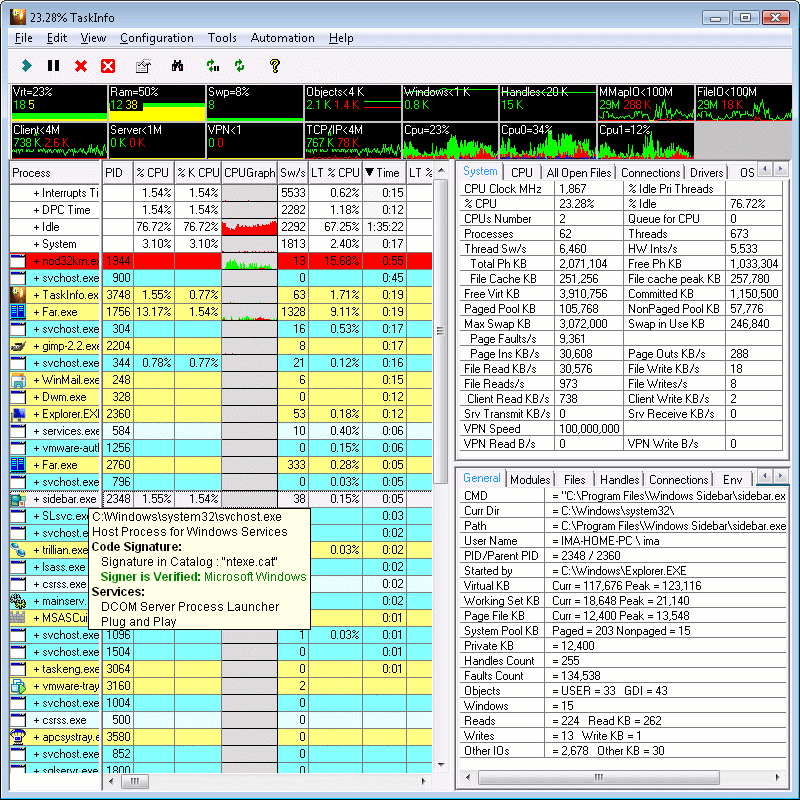
 下载:TaskInfo 7.0.7.212
下载:TaskInfo 7.0.7.212