百度Hi最新版本群聊及视频最新界面,其他的的界面有网友已经发过了,这里就不再啰嗦了。
下面的截图就是百度Hi最新版本群聊及视频最新界面,没拿到内测码或没时间用的朋友欣赏下(相信都拿到了,呵呵):
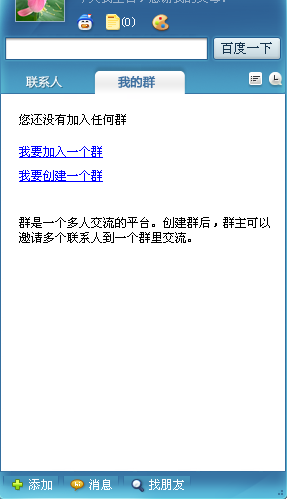
第一次进入群界面
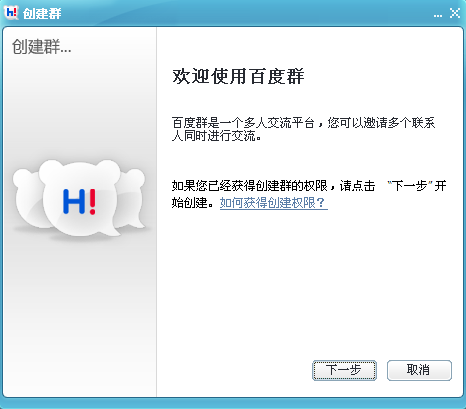
创建群界面

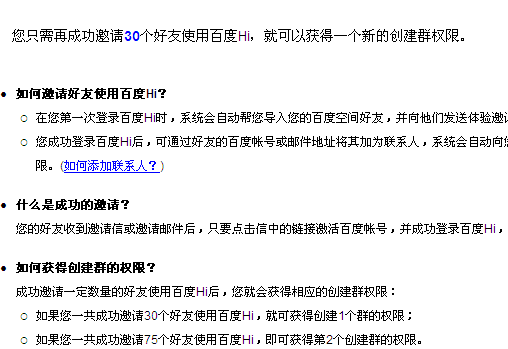
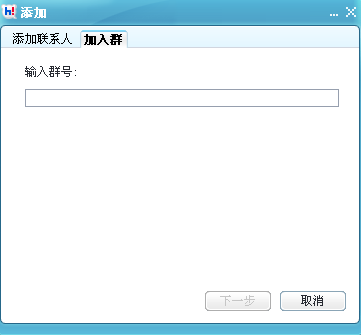
加入群界面

(群)消息滑出提醒界面
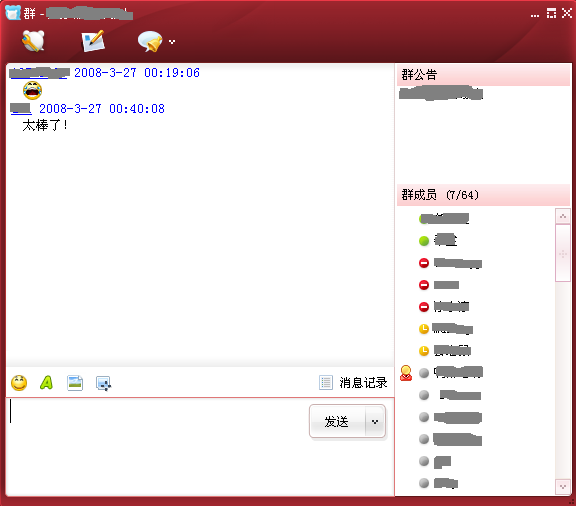
群聊界面,和QQ的差不多
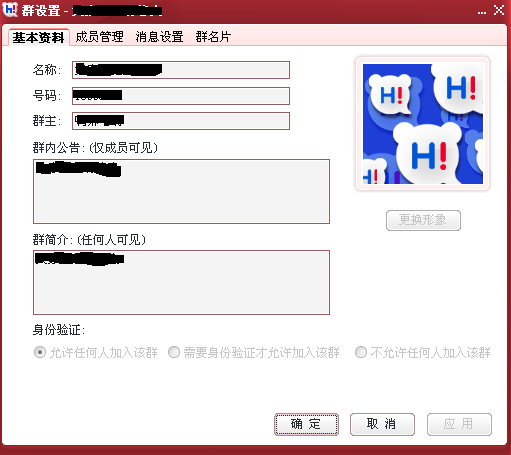
群资料设置界面
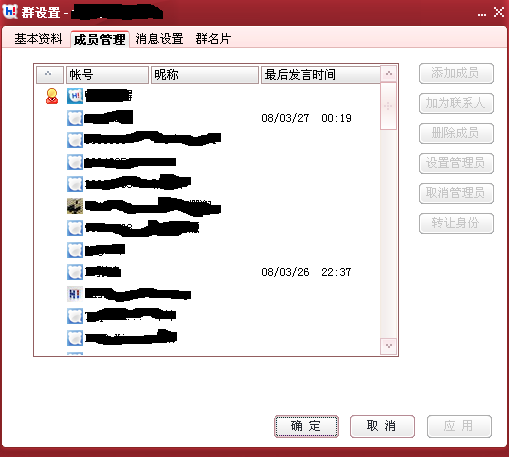
成员管理界面,加入了成员最后发信息时间
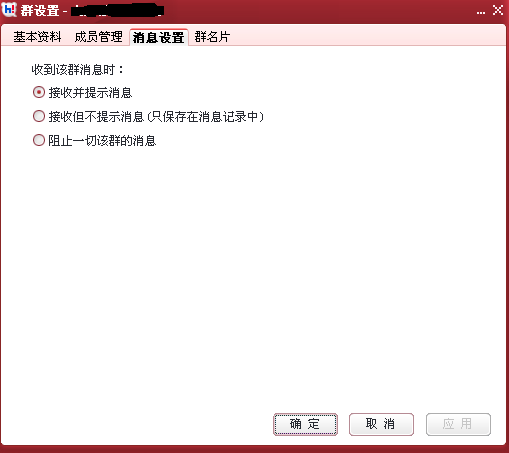
群消息提示设置
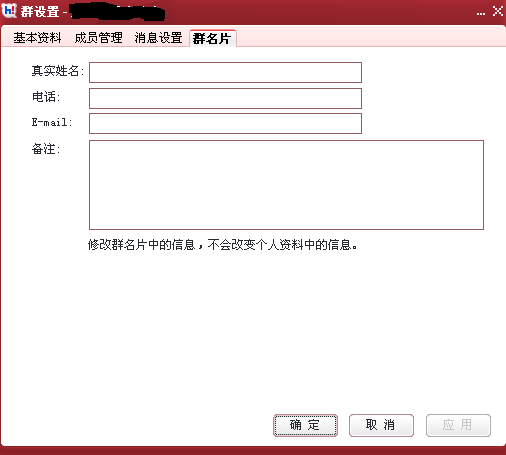
群名片设置
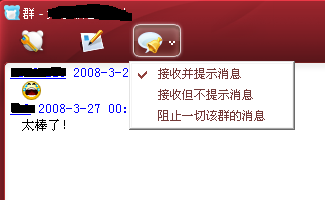
群消息快捷设置
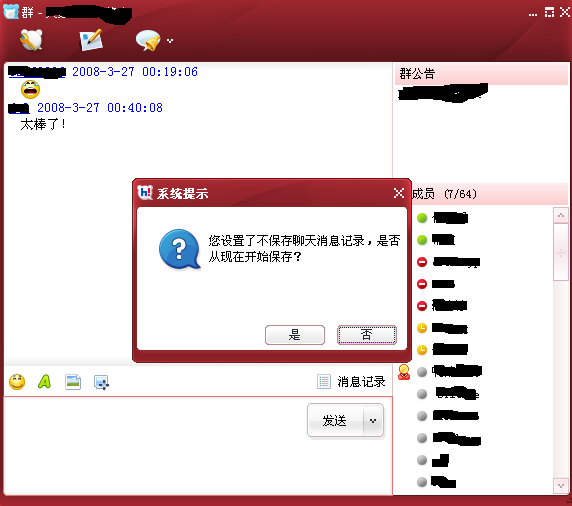
聊天记录

聊天表情,比较少,但是可以自定义
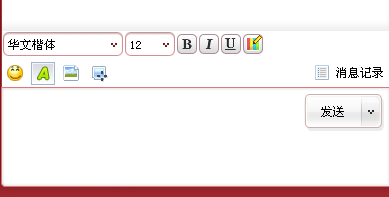
消息字体设置
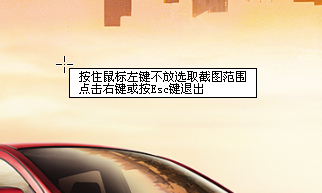
截图菜单,这个功能不如QQ的好,功能比较单一
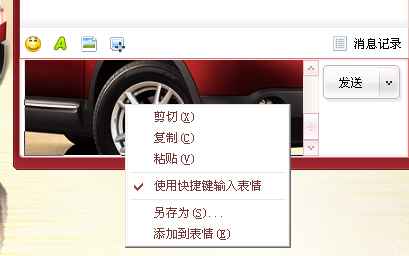
截图后松开左键就自动将图片截如消息拦,点击右键有类似QQ的选择菜单
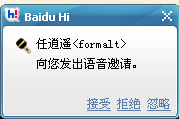
语音聊天滑出提示
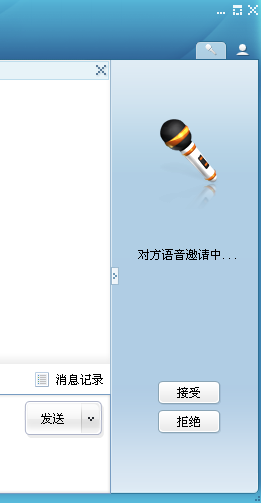

和QQ没什么区别,不过这个没看到有语音设置菜单,声音效果还不错
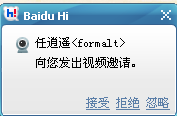
视频聊天滑出提示
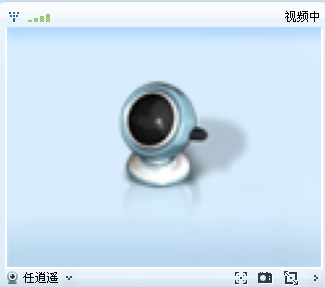
视频聊天清晰度还不错,我用的是局域网,一点都没卡
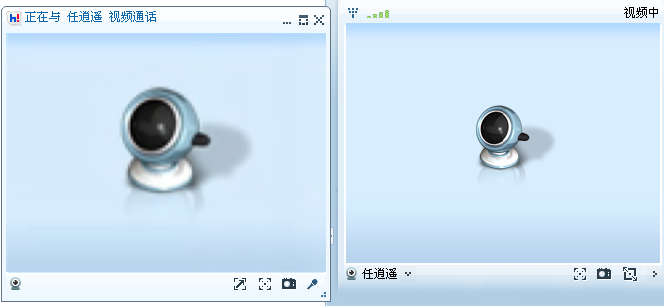
浮动视频窗口
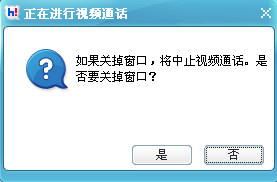
关掉视频聊天弹出提示框