MediaCoder v0.6.0.3770 多国语言版 - 音频/视频批量转码工具
ReGet Deluxe v5.1 Build 300 Beta 多国语言版
xplorer² Pro v1.7.0.2 Final 多国语言版 - 模拟系统资源管理器
Spyware Terminator v1.9.3.142(with Web Security Guard!) - 免费的间谍软件清除软件
Offline Explorer Enterprise v4.7.2614 SR1 多国语言版
MediaCoder v0.6.0.3770 多国语言版 - 音频/视频批量转码工具

MediaCoder是一个免费的通用音频/视频批量转码工具,它将众多来自开源社区的优秀音频视频编解码器和工具整合为一个通用的解决方案,可以将音频、视频文件在各种格式之间进行转换。MediaCoder具备一个可扩展的架构和丰富的功能,可满足各种场合下的转码需求。
功能简介
将一种音频/视频格式转换为另一种音频/视频格式
可控制的批量转换
音频/视频转换过程中的过滤和处理
转换至各种影音播放设备能播放的格式
通过编写扩展(脚本语言)扩充软件的功能和用户界面
主要特点
用户可以控制转码过程和目标文件的各个参数
良好的扩展机制,针对各种影音设备的专用界面
纯绿色软件,自带所有编解码器,不在系统中注册组件
完全免费
典型应用
提高影音文件压缩率,减小其文件尺寸
转换至可在各种影音设备上播放的影音文件,如MP3播放器、MP4播放器、手机、PDA、VCD/DVD播放机
提取/压缩/保存影音光碟中的节目
修复/改善质量不佳的影音文件
支持格式
MP3, Vorbis, AAC, AAC+, AAC+v2, MusePack, Speex, AMR, WMA, RealAudio, mp3PRO*
FLAC, WavPack, Monkey's Audio, OptimFrog, AAC Lossless, WMA Lossless*, WAV/PCM
H.264, Xvid, MPEG 1/2/4, Theora, Flash Video, Dirac, 3ivx*, RealVideo*, Windows Media Video
AVI, MPEG/VOB, Matroska, MP4, RealMedia*, ASF, Quicktime*, OGM*
CD, VCD, DVD, CUE Sheet*
* 仅支持输入
* 并非所有组合都支持
注意事项:
如果遇到程序无法启动的问题(0xc0150002),请下载这个。
如果您是一个MediaCoder的新用户,或者较之最新的功能您更注重稳定性,您可以考虑下载稳定版本。
MediaCoder所有功能的正常运行需要带有SSE指令集的处理器。
0.6.0.3770
[update] MediaCoder build 3770
[fix] critical performance issue on single-core processors
[fix] specifying preset from command line no effect issue
[fix] several wrong display info in summary tab
[add] Czech translation
[update] x264 r659
[update] FFmpeg r9290
[add] wnaspi32.dll included to avoid freezing of Add Track dialog
官网:http://mediacoder.sourceforge.net;http://mediacoder.sourceforge.net/index_zh.htm
官方下载:
http://mesh.dl.sourceforge.net/sourceforge/mediacoder/MediaCoder-0.6.0.3770.exe
ReGet Deluxe v5.1 Build 300 Beta 多国语言版

ReGet可以下传整个目录,自定同时下传文件的数目。支持FTP、 HTTP、HTTPS三种文件下载方式;支持文件续传;与 IE 和 Netscape 整合;支持代理服务器,加速您文件下载的速度;具有下载定时功能。
官网:http://deluxe.reget.com
~Support Windows 2000/ME/XP/2003/Vista~
v5.1 Build 300 Beta 官方下载:
http://download.reget.com/beta/regetdx_300.msi
v5.0 Build 295 Final 官方下载:
http://download.reget.com/regetdx.msi
官方多国语言包:
http://download.reget.com/regetdxlang.msi
Plugins and HTTPS Module:
http://deluxe.reget.com/en/download.htm
更多下载:http://deluxe.reget.com/en/download.htm
xplorer² Pro v1.7.0.2 Final 多国语言版 - 模拟系统资源管理器

xplorer²是2xExplorer的后续版本,xplorer2拥有全新的界面,和系统的资源管理器一模一样的操作,让你不用学习即可快速上手。
xplorer2体积小巧,仅仅功能却很丰富,可以让双窗口垂直分割和横行分割,强大的快捷键,一键新建文件夹,分割文件,合并文件,不用按照压缩软件即可查看zip等压缩文件,预览窗口可以即时预览BMP,JPG,GIF,TIFF,PNG,MP3,AVI,MPEG,MOV,WMV,WMA等文件(某些文件需要相应插件支持,建议安装暴风影音)改变文件属性,强大的运行命令以及快速DOS窗口,强大的文件选择过滤功能,书签,以及搜索文本功能!
[1.7.0.1] 10 June 07
* in all "Organize" dialogs (bookmarks etc) copies the full text in the clipboard (copy button too)
* command line option /I:settings.REG forces xplorer2 to use alternative settings file (portability)
best to place the REG file in the same folder as the executable
* command line option /W allows writing to registry even in portable mode
* registry setting DPF_CASCADECRUMBS=16384 puts all folder hierarchy in breadcrumbs in cascading submenus
(sadly it only works with the mouse)
* right click on a subpath in each pane's titlebar to see a menu of its subfolders (breadcrumb-esque)
to access the old "recent folder history" hold down
* improved sorting speed for explorer (non-stock) columns
* registry option DPF_MINIMIZE2TRAY=8192 forces main window to minimize to tray (only if a single instance is present)
*
* [P] scrap shell context menu works for all selections, even those with multiple folders involved
* [P] registry option GAOPT_THREADEDPDF=512, enables pdf text background thread extraction (requires Adobe Reader 7+)
* x2SettingsEditor.exe now part of the distribution, no more registry hacking for xplorer2 advanced options
(you will find this in the program's installation folder c:program fileszabkatxplorer2)
* registry option GIOPT_PROTECT1SEL=65536 if you want to protect single item "selections" under Eat first click policy
* [P] quick previewer now shows items from mini-scrap
* [P] mini scrap is a valid source of command scripts
* All "log" windows (including Keyboard Use) have Find command in context menu to search for text (or )
* Each pane has folder icon on its titlebar; right click on it to access folder background menu
* New tips: 1b, 6a, 9e, 26a, 33a, 61a, 62, 74b, 98b
* fixed multimonitor window positioning quirks (?)
* "shortcut to" column also shows target of internet shortcuts (.URL)
* editor2 upgraded to v2.7 featuring better visuals as well as:
/M command line switch similar to xplorer2 (ensure window will not open minimized)
when file is modified a [*] sign appears on the titlebar
various small bugs fixed
* quickviewer (text preview) hilights and executes URLs with your internet browser
* Actions | ADS | Split streams menu command extracts secondary streams in separate files
* in thumbnail view, left-right arrows will (mostly) scroll as expected when at the end of line
* Mouse-friendly "GO" button to the right of addressbar
* registry option GIOPT_ADDRBARENDOK=8192 allows addressbar to activate as you select an item from history list (ENTER not required)
* keyboard-only command ctrl+Y repeats the last menu command executed (extra arguments may be required)
* added friendly date category "last hour" for recently modified files (and group)
* Mark | Selection | Show brings as many of the selected items in view as possible (also used for "scroll to top")
* registry option GIOPT_DIREXTENSIONS=16384 enables filename "extensions" for folders (past the dot)
* [P] when in Quicksearch, press in the addressbar to show only the matching files (filter visibility)
* new split dialog preset category for DVDs (just how big are your files? :)
* [P] stream loss warning during robust copy can be supressed for the remaining files clicking "Yes to All"
* [P] Customize | Keyboard menu allows modifying the keyboard shortcuts for most xplorer2 commands.
* [P] Customize | "Keyboard use" updated to show all keyboard assignments to commands
* more fine tuning for windows vista
* When "Don't lock browsed folder" advanced setting is checked, current directory is set prior to command/script execution to active folder
* Actions | Set comment allows multiline comments (will look a bit weird in the single-line column!)
* Tab-strip right click menu has command to save all paths in a comma separated list (try pasting in a scrap :)
What's new:http://zabkat.com/changes.txt
官网:http://zabkat.com
~Support Windows 95, 98, ME, NT4, 2000, XP, 2003, Vista~
官方下载:
http://zabkat.com/xplorer2_setup.exe
http://www.ps.ic.ac.uk/~umeca74/xplorer2_setup.exe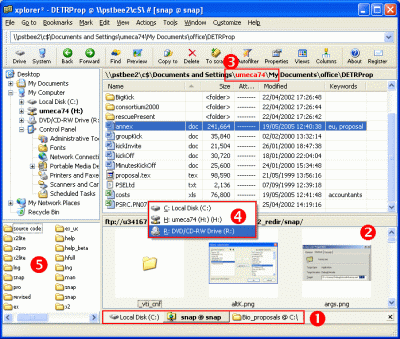
Spyware Terminator v1.9.3.142(with Web Security Guard!) - 免费的间谍软件清除软件

Spyware Terminator是一款免费的间谍软件清除软件,能够实时保护你的系统不受木马、浏览器劫持及恶意软件等的入侵。与大多数优秀的间谍软件查杀工具一样,Spyware Terminator也拥有一套恶意代码特征库,这个库可以在线更新,使你能防范各种新型恶意程序的攻击。
安全隔离
扫瞄期间被发现的可疑文件移入隔离区。 Spyware Terminator防止他们发生作用和造成对计算机的损害。 您能回顾和删除可疑的文件或安全地还原。
容易使用
Spyware Terminator能够查出和消灭spyware。如果您因误移除某程序, 仍能轻易地复原。
手动& 排程扫瞄
手动或预先设定排程扫描您的计算机。扫瞄过程在幕后运行,不会被打乱其它工作。
自动更新
可以设定为自动更新, 有效保护您的计算机。
更多功能:http://www.spywareterminator.com/app/features.aspx
官网:http://www.spywareterminator.com
with Web Security Guard - 官方下载:(Free~)
http://dnl.spywareterminator.com/Dnl/config/298/SpywareTerminatorSetup.exe
without Web Security Guard - 官方下载:(Free~)
http://www.spywareterminator.com/dnl/files/28/SpywareTerminator.exe
Offline Explorer Enterprise v4.7.2614 SR1 多国语言版

Offline Explorer Enterprise是一款离线浏览器。它可以将所有你喜欢的站点下载到你硬盘上,不管是Web, FTP, HTTPS, MMS还是RTSP站点。同时拥有许多web开发功能,使得你能够利用内置的浏览器方便的编辑、浏览和搜索下载的网页,搜索HTML内容并加亮关键字,可测试HTML表格和Javascript,附带HTML、CSS和Javascript编辑器,下载的 网页可输出成为CHM文件,支持PNM流等。
6/13/2007 - Offline Explorer Enterprise 4.7 .2614 Service Release 1
* Added MS Internet Explorer autodetection on Windows 64-bit systems
* Improved using /hwnd command-line parameter
* Added ability to restore currupted projects file automatically
* Improved loading Flash Video links from scripts
* Added RTSP port retries when server is not responding
* Improved MPEG files detection
* Added search for registration keys in MS IE 7.0 tabs
* Added OtherDownloadDir= URLs field parameter
* Improved random pause to allow to specify 0-1
* Added Additional=PrintWhenUpdated URLs field command
* Improved DataMining dialog and passing files to TextPipe Pro
* Optimized memory usage
* Added Netscape 9 browser integration support
* Bug Fix: Fixed non-existing From E-mail address when using the competion notification
* Bug Fix: Fixed adding original URL to some HTML pages during the Export
* Bug Fix: Fixed wrong URLs detection in scripts
* Bug Fix: Fixed processing double-moved links during the export
* Bug Fix: Fixed crash when evaluating recursive scripts
* Bug Fix: Fixed timeout when file is not modified on a server
* Bug Fix: Fixed wrong RTSP session detection
* Bug Fix: Fixed loading videos when using Content Filters
* Bug Fix: Fixed MS Internet Explorer integration under Windows Vista
官网:http://www.metaproducts.com/mp/Offline_Explorer_Enterprise.htm
~Support Windows 95/98/Me/NT/2000/XP/2003/Vista~
官方下载:
http://dl.filekicker.com/send/file/167627-YJTV/eesetup.exe