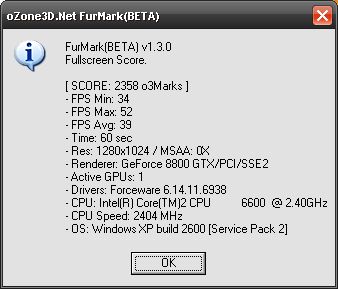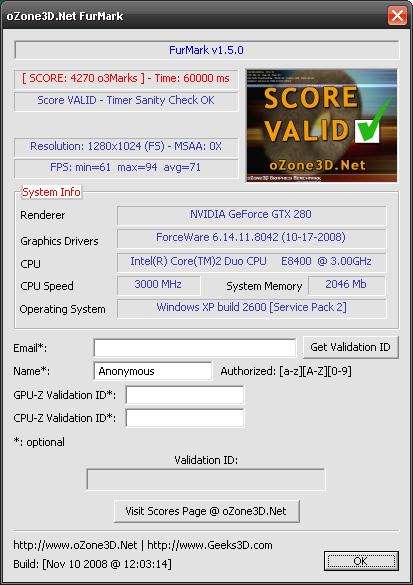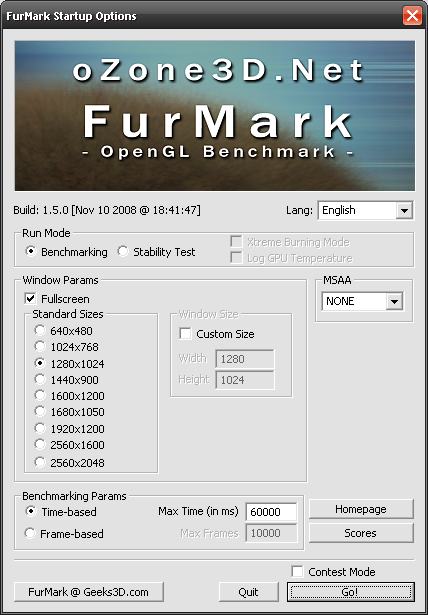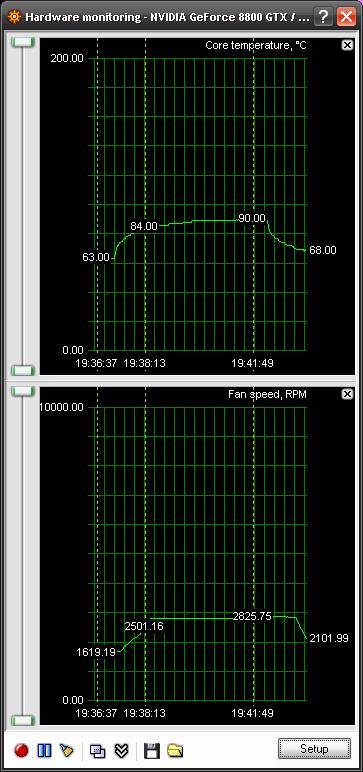- - New: added full QXSGA mode: 2560x2048.
- New: added an extreme burning mode for stability test. This mode available in command line: /xtreme_burning Launch FurMark-Xtreme-Burning.bat.
- New: added command line parameters (see the start-Benchmark-Standard-Mode.bat file for parameters list). Now you can control FurMark's resolution, msaa level, CPU affinity, etc., using command line. This new feature has been added to allow FurMark to be used with OCCT (www.ocbase.com).
- Change: time in score dialog box is now in milliseconds.
- Change: improved driver detection.
- Known issue: under Vista with ForceWare graphics drivers (tested with 169.28 and 175.16), if the desktop resolution is equal to benchmark selected resolution, the swith back from fullscreen mode to windowed mode (at the end of the benchmark) fails and the user can't see the score dialog box. This issue has not been observed with Catalyst or S3 graphics drivers. A workaround is detailed in this post @ Geeks3D.com.
官网:http://www.ozone3d.net/benchmarks/fur/
官方下载:http://www.ozone3d.net/benchmarks/fur/downloads/FurMark_Setup.exe